Every video file is stored in a particular format, but in most cases people are unaware of it – outside of its file extension. Being more aware of video formats can be helpful however, and more importantly if you’re able to convert them it can be very useful.
The fact of the matter is that the video format has an important role to play and if you’re able to convert it you could:

Ensure the video is compatible with any device or platform
If you’ve ever had difficulty playing a video or a blank screen appears and all you hear is the audio – that is likely because it is in an incompatible format. As you can imagine if you are able to convert the video format it is easy to fix that, and you can convert it to a compatible format instead.
Although there are other ways to play incompatible videos, converting the video format is the most reliable. More importantly you can use it to ensure that videos you send or distribute to others will be compatible with the devices or platforms that they’re using.
Compress the video to shrink its file size
As you probably know the file size of videos can be quite large, making them difficult to manage, transfer, and store. However what you may not know is that the format affects the file size, as part of it (i.e. the codec) is responsible for compressing the video.
By converting your video’s format to a codec with better compression, you could effectively shrink its file size. That reduction can be significant in some cases, and for example if you were to convert a H.264 video to H.265 its file size will be about 50% less.
Just remember to check that the codec you’re using is compatible with your device.
Follow the recommended format when uploading videos
Most online platforms recommend you use a particular format when uploading videos. While they may accept other formats, the videos will generally be converted to their recommended format – which could affect its quality.
If you’re able to convert videos to match the recommended format prior to uploading, you can make sure that doesn’t happen. For example you could follow YouTube’s guidelines when uploading videos to it.
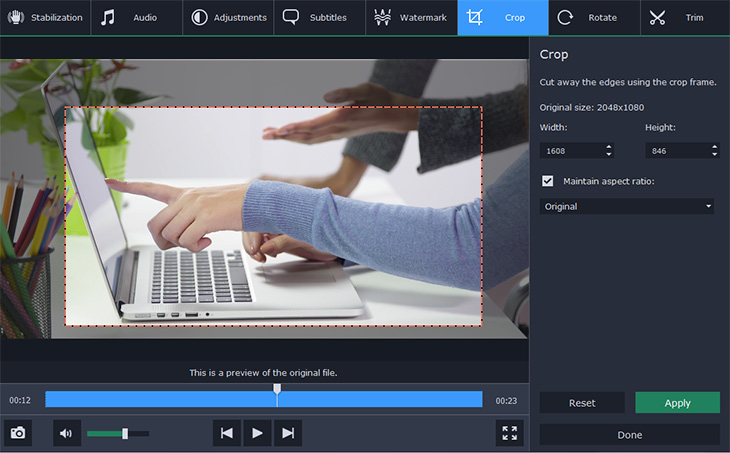
All that you need to start converting videos on your own is a video converter, but you should make sure it is one that lets you convert to and from a wide range of formats. For example you could use Movavi Video Converter that will even let you learn how to convert a DVD to MP4.
By this point you should be starting to see just how useful converting videos can be, and you may even have some plans on how you can use it on your videos. Overall you should find it a lot easier to manage video files if you’re able to decide what format they’re in and convert them as and when you require.















